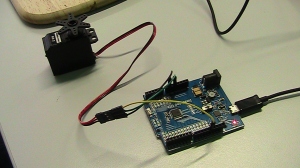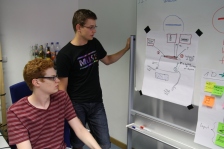The day started with Arduino. It is the heart of our projects. With Arduino we can control lamps, movements and much more. This is possible through a programming interface on the notebook. It is a mixture of programming with C or Java. Afterwards the notebook transfers the final function to the Arduino. After we examined a few examples from Arduino Playground the first function we tried to control was to let a lamp blink. It was our first feeling of success with Arduino. The rest of the morning we made experiences with Potentiometer and Servo.
After the break we got our topic for the final projects. The topic is “Gute Miene, Böses Spiel(zeug)”. In the afternoon we had time to do a brainstorming. So, each group thought about an appropriate project to do. Here are the following findings:
Group 1
The name of group one’s project is ‘Rescute’. It is about a teddy bear wich turns out to be a life safer. In this teddy bear several functions will help persons to safe their life from attackers. First step of defense will be barking sound. The next one will be blue light and noise of the police which comes out of the bears’ head. When the attacker is not yet scared the next step will be pepperspray which comes out of the teddy bear’s mouth. Optional the last step would be an emergency call to the police. The teddy bear will be small and fits in each bag.
Group 2
The centric toy of group two’s project is the toy railway. On this railway there are several balls loaded. When the single trains get connected to a railway it starts. After a few meters the balls will start to fall apart and jump around.
Group 3
Group three uses a teddy bear as well for their project. The sense is to connect two persons which have a long-distance relationship. The teddy bear has a blinking heart on it and the lover’s fragrance bottle in it. Every time one person receive an email from the other one the bear’s heart will blink. Additionally, fragrance bottle starts to spray. By clicking on the off button the functions will stop.
Group 4
Looping Louie is the chosen toy from group four. It is called “grantiger Alois”. The sense is to attack one special player and to spare the others. This is achieved by using high sensors, a regulated motor, position and hit detection.
Group 5
Group five will work with the ball labyrinth. By inverting axes, attaching a latency, a vibration, magnetics to deflect the ball or moving walls the game will be manipulated.
Group 6
Group six has still two options not sure which one to take. The first option is to manipulate a polaroid camera. When someone takes a photo there will be ghosts in the background of photo or the camera won’t take a picture and instead makes crazy other things like pup sounds. The second option is the mole game known from amusement parks. Normally you have to hit these moles with an hammer. Group six wants to come out a hammer from the mole’s mouth to hit the player.