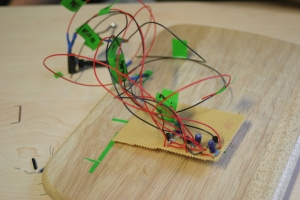What is it?
Some people have a really hard time waking up and getting out of bed everyday (including us). To ensure that they won’t be late for work or class people have found their solutions to themselves out of bed. Some use more than one alarm clock and others even place their alarm clock into the bathroom, so they can immediately take their ice-cold wake-up-shower. But what if the alarm clock is too quiet and overheard? Catastrophe. Worry no more, dear friend: the Gunslinger Alarm Clock is here. This baby will get you out of bed faster than you can say “What-the-hell-is-happening-and-how-do-I-make-this-thing-stop?”.
First, you choose when you’d like to wake up just as with any other alarm clock. Once the alarm starts at the chosen time, the Gunslinger Alarm Clock then uses its gun to shoot a rather tiny ball through the bedroom that is needed to turn off the tremendously loud alarm. That means you have to get up and go look for it, and trust us – you will! If you want to speed up the searching process, the gun can be aimed at a particular point in your room, otherwise the position can be randomized.
How does it work?
The gun can perform two basic movements to aim: it can turn 180 degrees left-to-right and 120 degrees up and down. For that, you can use your computer mouse or a touchpad to precisely get the position you need. Before you can set the alarm (or shoot the gun), it is necessary to properly load it. The loading process stretches a spring inside the gun barrel. We chose a strong spring with a resistive force of 60 Newtons – so the ball can be shot through very large bedrooms, too. In order to compress that particular spring, we built-in a strong motor that has a bolt-on screw. This screw is attached to a carriage that moves the spring backwards. After a certain point, the trigger is automatically locked and the motor moves the loading contraption back to its initial point. You can see what happens inside in the hand-sketch picture.
The gun can be triggered both automatically (when the alarm starts) or manually (to have some fun at the office). The triggering is indicated by playing a shoot-sound.
For the alarm clock, a standard digital alarm clock was hacked. Once you have found the ball, insert it into the clock and a switch will shut it off.
In case you want to build your own Gunslinger gun, here are the ingredients:
- 2 big servo motors to control the horizontal and vertical gun position
- 1 smaller servo motor to trigger the gun
- a powerful motor that can go clockwise or counterclockwise to compress the spring
- a lot of metal parts (gun barrel, trigger, bolts)
- a stable stand. We built ours with a laser cutter.
- last but not least, an Arduino to control the gun.
Values and Potentials.
Our gun alarm clock helps people get up and thus prevents from oversleeping. In our idea-finding process we tried to find out what problems any person has each day and this is what we came up with. Potentially, our prototype could use paint balls or water filled balls that are shot at the sleeper. Because some people are likely to overhear their alarm clock even it is standing in the closest proximity. Of course, one would have to use very small projectiles to make sure no one gets hurt. We want to help people, not hurt them.
Next Steps.
There are a few things that could enhance the Gunslinger Alarm Clock experience even more. So far, we have not developed a snooze function. We thought the snooze button could randomize the gun position and further compress the spring. Alternatively, the gun could be equipped with an automatic re-load mechanism: If the person decides to snooze, but the ball has already been shot, the alarm can be turned off and the gun loads another ball by its own.
Additionally, the design is still prototypical. The exterior has some rough edges and the overall look can be improved. In manual mode, it would be cool to have LEDs indicating the loading status.
About
The Gunslinger Alarm Clock project was carried out by Andreas Kolb and Tobias Stockinger. We’d like to thank our tutors Hendrik and Sebastian for the awesome course!